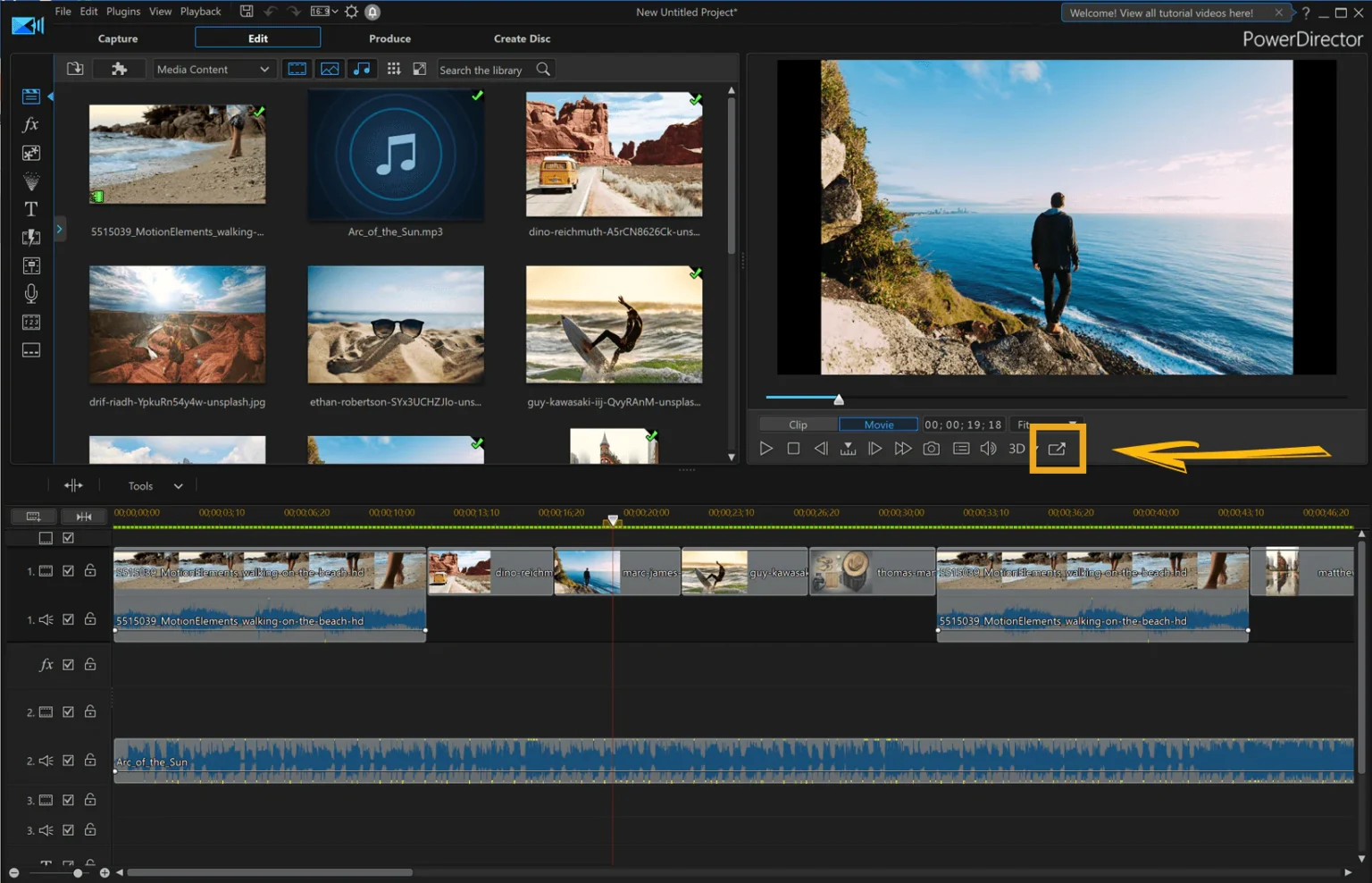If you’re looking to elevate your video production, whether for marketing endeavors or personal home videos, video editing software is an indispensable tool. With the right software, you can achieve a more polished and professional outcome. Here are the top 10 video editing software options to consider:
How to Select the Right Video Editing Software Whether you’re a marketer, vlogger, home video enthusiast, or aspiring filmmaker, there is video editing software available to cater to your specific needs. Today’s video editing software offers remarkable capabilities, allowing you to create professional-grade videos on your personal computer. Basic editing tasks like trimming, splitting footage, adding overlays, and incorporating animations are standard features in most video editing programs. However, the best video editing software sets itself apart by offering advanced features such as 3D editing, superior performance, and an extensive array of special effects.
To choose the ideal video editing software for your requirements, it’s important to understand which features to consider when comparing the available options. This guide will assist you in determining what to look for in the best video editing software, particularly if you’re uncertain about which program will best suit your needs.
Ease of Use One of the key factors to consider when selecting video editing software is the balance between ease of use and the program’s capabilities. Some video editing tools prioritize simplicity and user-friendliness, making them less powerful but enabling beginners to create straightforward movies effortlessly. Corel VideoStudio focuses on providing an intuitive editing experience for newcomers, while Adobe Premiere Elements emphasizes ease of use over advanced features.
If you desire robust features but have limited video editing experience, consider software like HitFilm or CyberLink PowerDirector, which offer extensive libraries of tutorials and instructional videos. Alternatively, you may opt for software with an intuitive interface like Apple iMovie, allowing you to navigate the editing process independently.
Experienced video editors can handle the more complex interfaces of advanced programs like VSDC Free Video Editor and Shotcut, which offer a wide range of capabilities alongside a steeper learning curve. If you’re determined to utilize professional-level software without extensive prior knowledge, Adobe Premiere Pro provides an intuitive user interface, comprehensive features, and excellent tutorials to help you accomplish your goals.
Price Video editing software encompasses a wide range of price points, from free options to premium offerings. Not all “free” video editing programs are truly free, as some restrict features for paid users or include watermarks on exported videos. However, fully free programs like Apple iMovie, Shotcut, and Blender are available. Blender, being open source, ensures continued access to its features without any cost.
Other programs offer both free and paid versions. For instance, HitFilm provides a basic free program and a premium option priced at $349, which can be used on up to three computers. Alternatively, you can opt for add-on tools within the free version. It’s crucial to be aware of mostly-free software like VSDC Free Video Editor, which offers a fully-featured program at no charge but requires payment for technical support.
If you prefer to invest in video editing software, you can choose between one-time license fees for programs like Corel VideoStudio or Adobe Premiere Elements, priced at $99.99 each. Alternatively, you can opt for a monthly subscription model like Adobe Premiere Pro.
By considering factors such as ease of use and price, you can confidently select the video editing software that best aligns with your skills, needs, and budget.
Choosing the Right Video Editing Software Based on Operating System When selecting video editing software, it’s crucial to ensure compatibility with your operating system. Some options, such as Adobe Premiere Elements, are truly cross-platform, accommodating different operating systems. Linux users might have more limited choices, but Avidemux, Blender, and Shotcut are available for Linux as well as Windows and Mac users. It’s important to note that Apple iMovie is exclusively for Mac users, while VSDC Free Video Editor is designed for Windows devices.
Considerations for Speed and Performance The performance speed of video editing software can vary based on the number of features it offers. More feature-rich programs are more likely to run slowly and experience sluggishness, particularly if your computer lacks significant processing power. Waiting for videos to load or render may not be a concern for some users, as it has become an expected aspect of video editing. However, certain programs, like HitFilm, may require a more powerful device to ensure a frustration-free experience. On the other hand, CyberLink PowerDirector and Corel VideoStudio are known for their faster performance.
By considering the compatibility with your operating system and evaluating the speed and performance of video editing software, you can make an informed decision that suits your specific needs and ensures a smooth editing process.
Considering Supported Video File Formats When choosing video editing software, it’s essential to check which file formats are supported. This applies to both the formats compatible with the software during video import and the output formats for exporting the finished videos. Ensuring compatibility with your digital camera’s format is crucial when uploading videos. Additionally, if you plan to share your videos for feedback, presentations, or marketing campaigns, the software must be capable of exporting in the required format.
Fortunately, most video editing software supports a wide range of file formats. Many programs, such as Adobe Premiere Elements, Corel VideoStudio, and CyberLink PowerDirector, even support 4K XAVC-S format. Avidemux offers export formats like AVI, DVD, MPEG, MP4, and QuickTime, among others.
Features
The range of features offered by video editing software is a significant aspect to consider. Exploring these features can be both exciting and essential. Some software options, like Blender and Adobe Premiere Pro, boast an extensive array of features that are too numerous to list comprehensively. However, here are some popular features to look for when comparing video editing software:
- Special Effects: Look for software that offers a diverse range of effects, from basic filters to advanced options like smoke effects, selective special effects, motion tracking, transparency, and more. The availability of these effects can greatly enhance your video editing capabilities.
By considering the supported video file formats and the range of features offered by different video editing software, you can make an informed decision that aligns with your editing requirements and allows you to create impressive videos with ease.